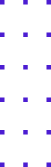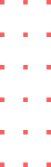Some things can be watched forever: how fire burns and water flows. Nowadays we can easily add to this list “how the technologies develop”. However, why should we just watch, if we have a great chance to put them into practice? A VR and AR app used to be something unknown and not available for most people. But now they can be used not only in entertainment but also in useful goals.
How does AR technology work?
Augmented Reality technology is one of the most high-evolving IT environments. It makes it possible to complete the real world with computer graphics.

For this purpose, various models can be used. Three- and two-dimensional, manageable and static, prepared in advance and generated in the process of product functioning. To bound the virtual objects to the real world different tags can be used:
- markers (physical units: picture, logo, photo);
- surfaces;
- geolocation;
- three-dimensional copies of existing objects.
Despite the location and bounding, it is possible to develop additional functional for interaction with models. For example, the launch by clicking, dialoguing with a personage or going to third-party web-resource.
Nevertheless, Augmented Reality is not only the instrument to create the Software for entertaining purposes. This mechanism as well finds itself to be useful in the educational, advertising, medicine, military, and other fields.
How did we use it?
One of the variants of using AR in the development of mobile software is to use it for displaying additional data about the things online. As well as for viewing the detailed information on the map, storage of the memories about the travels or events.
Our AR app consists of the navigation menu and three screens. Let's view it's functioning on the following example.
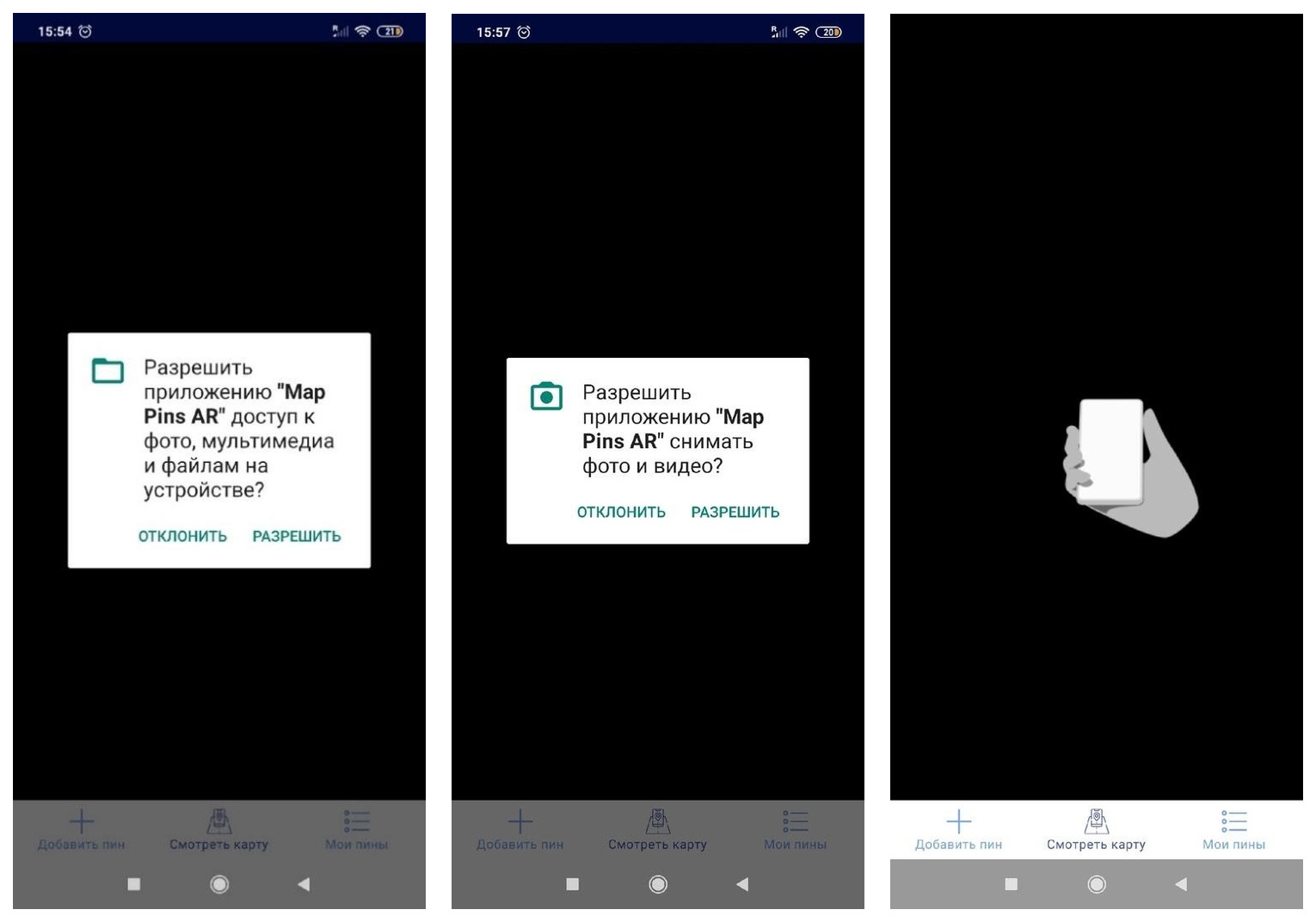
1. Install the app and give all necessary permissions.
2. The lower panel depicts the screens and lets a user switch over them.
3. Go into the first screen “Add a pin”. There you see several fields that have to be filled. Write a title and description there. Add a photo that you want to share, and a reference image, that the system will identify.
NB! The tag to which the interface will be later referred has to contrast. QR-code fits great for this.
4. Save and get the ready pin. It can be found in the third screen “My pins”. There you can edit or delete it.
5. Now let’s see how it works. Go to the screen “Watch the map”, point at the reference image and get the information, photo, and data.
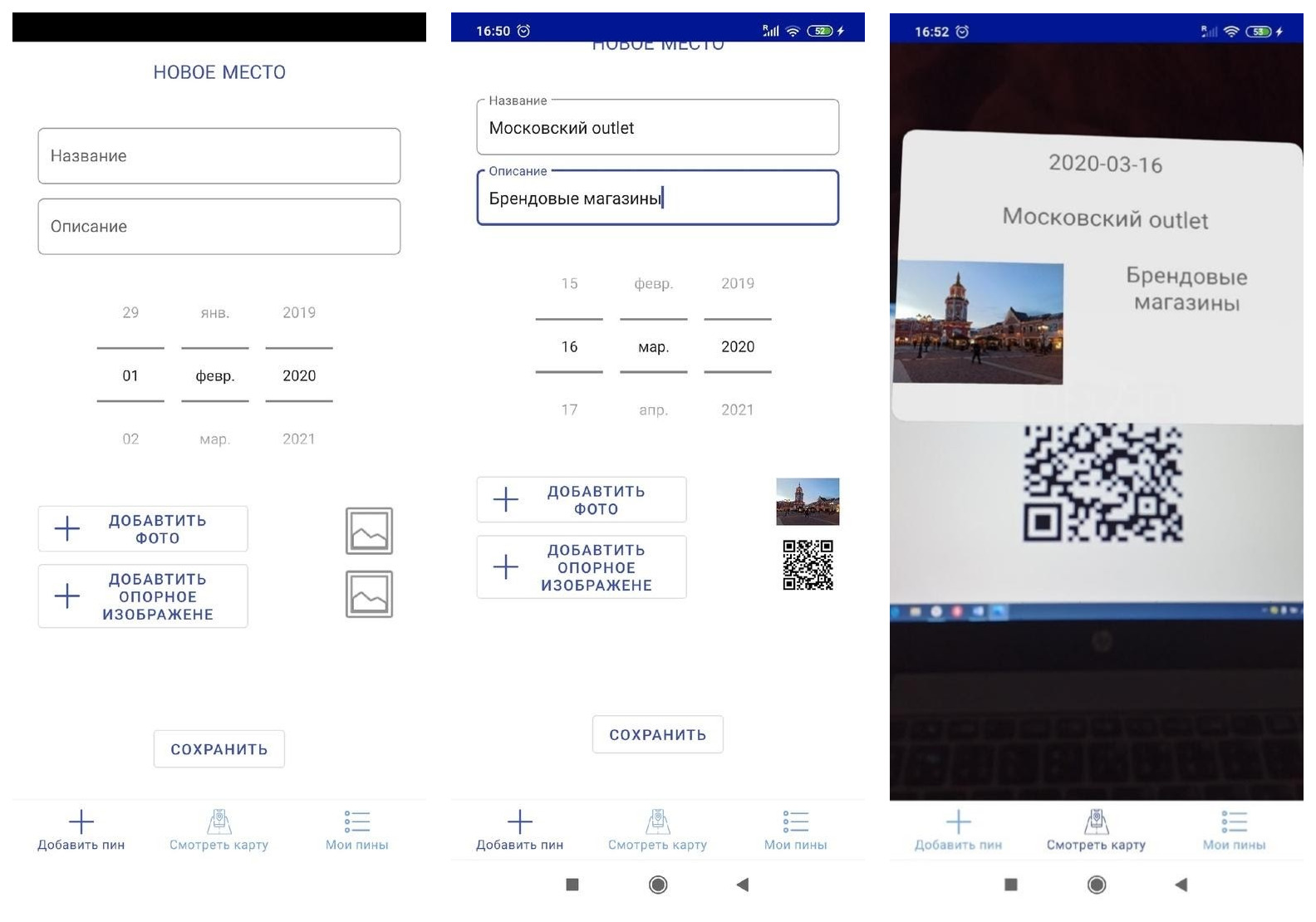
Used Technologies
The data storage is provided with the help of the multilayer interface Room. It lets manipulating data and things in SQLite and creating of migrations. Besides, it provides a convenient tool for classes and methods annotating.
Besides. the models connect to the interface elements according to the architectural pattern MVVM (Model – View – ViewModel). The usage of this architecture lets developing independent layers. They interact through the mechanism of the data connection. So, the changes in ViewModel automatically change the displayed in View and vice-versa. It prevents storing apparent references in View and ViewModel and keeps these components slightly connected. This approach is very helpful in development and testing.
In addition, ARCore instrument was used in the app. It is developed and supported by Google. Being the creator, developer, and coordinator of the Android operating system, Google company created it as a base for applications of Augmented Reality. The basis of the software tools consists of cameras and external sensors. The functioning is based upon the flat surfaces and other digitized objects of the real world.

Loading of Reference Images
The loading of reference images by the user should be also viewed in detail. A tag identified with the mobile device is an icon to which virtual objects connect afterward. ARCore technology doesn’t let identify any image as an icon, as it has to correspond to the requirements of resolution, contrast, size, and other characteristics. To assess the quality, Google corporation developed ArCoreImg instrument. It lets working in such operating systems as Windows, Linux, and macOS.
Result
Thus, our AR app is a trending and demanded program product, that has broad perspectives of the development. With such technologies as ARCore from Google and Arkit from Apple, the cost of an Augmented Reality program is reduced, and the market volumes are increased. That’s why we should be prepared to offer fruitful and qualitative products corresponding to the market needs.
Want to create something similar? Then write to us!