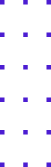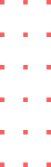What should every iOS developer know to work on one of the most popular operating systems? Even if you are a successful iOS developer constant learning of new resources and utilities may drastically improve your performance. If you are a beginner, you may have some difficulties with the attempts to puzzle out a huge quantity of tools.
So, in this article, we will consider the main tools and useful extensions that will help both professionals and beginners and that we use as well.

Programming Languages
There are two languages used in iOS development: Objective-C and Swift. They both refer to object-oriented programming and let grouping similar tasks into classes.
1. Objective-C
This programming language was developed at the beginning of the 1980s and built based on C and SmallTalk: the objects here receive messages. So C code is completely eligible for Objective-C compiler. This is the main language used by Apple company. So with it, you can develop apps for iPhone, iPad, and even macOS.
One of the advantages of Objective-C is the great variety of documents and manuals allowing us to study the development from all sides. Moreover, it is compatible with Swift. It allows using them simultaneously in projects. However, the main disadvantage of this language is a low performance comparing to Swift and low code legibility.
2. Swift
The most popular and demanded language in the market now. It was created in 2014 by Apple company as the alternative to Objective-C for iOS and macOS developers. Swift is easier to master and faster to work, and the code is more legible. There are many useful functions here: generics, shortcuts, multiple return values, tuples, built-in patterns. Also, it supports reactive libraries.
The main problem stated by many developers is the constant updating of the language versions. When transferring the project to the new version developers had to rewrite the code. But this problem was partially solved with the Swift Migration Tool function in XCode.

IDE
Integrated Development Environment is an integrated user interface. It helps to create apps and other products. Any interface consists of version control, debugging, and structure view.
1. XCode
It’s considered the most flexible software for the development of Apple platforms. This IDE is aimed at macOS, including several programming languages for apps and programs compatible with macOS, iOS, iPad, watchOS, and tvOS.
Xcode provides program code checking, that analyzes bugs and offers the variants to check it in the process. Due to auto-filling and checking developers spend less time on development. There is also an opportunity to organize files in a handy order and create folders, process any data types. One of the most effective tools of XCode is Interface Builder. It allows creating the prototype of an app by plugging it into the code.
2. App Code
It was created by the company JetBrains for iOS/macOS development. This IDE suits for many languages Swift, Objective C, C++, JavaScript, XML, HTML, CSS, and XPath. Unlike Swift, App Code is the paid software with closed source code.
This IDE provides a smart editor, makes refactoring and code generation, provides a simple navigation. This IDE also suits several systems of unit testing including Google Test. It helps to detect bugs in the code with the advanced assistant.
App Code is integrated with XCode and this allows working in the chosen IDE without additional settings.
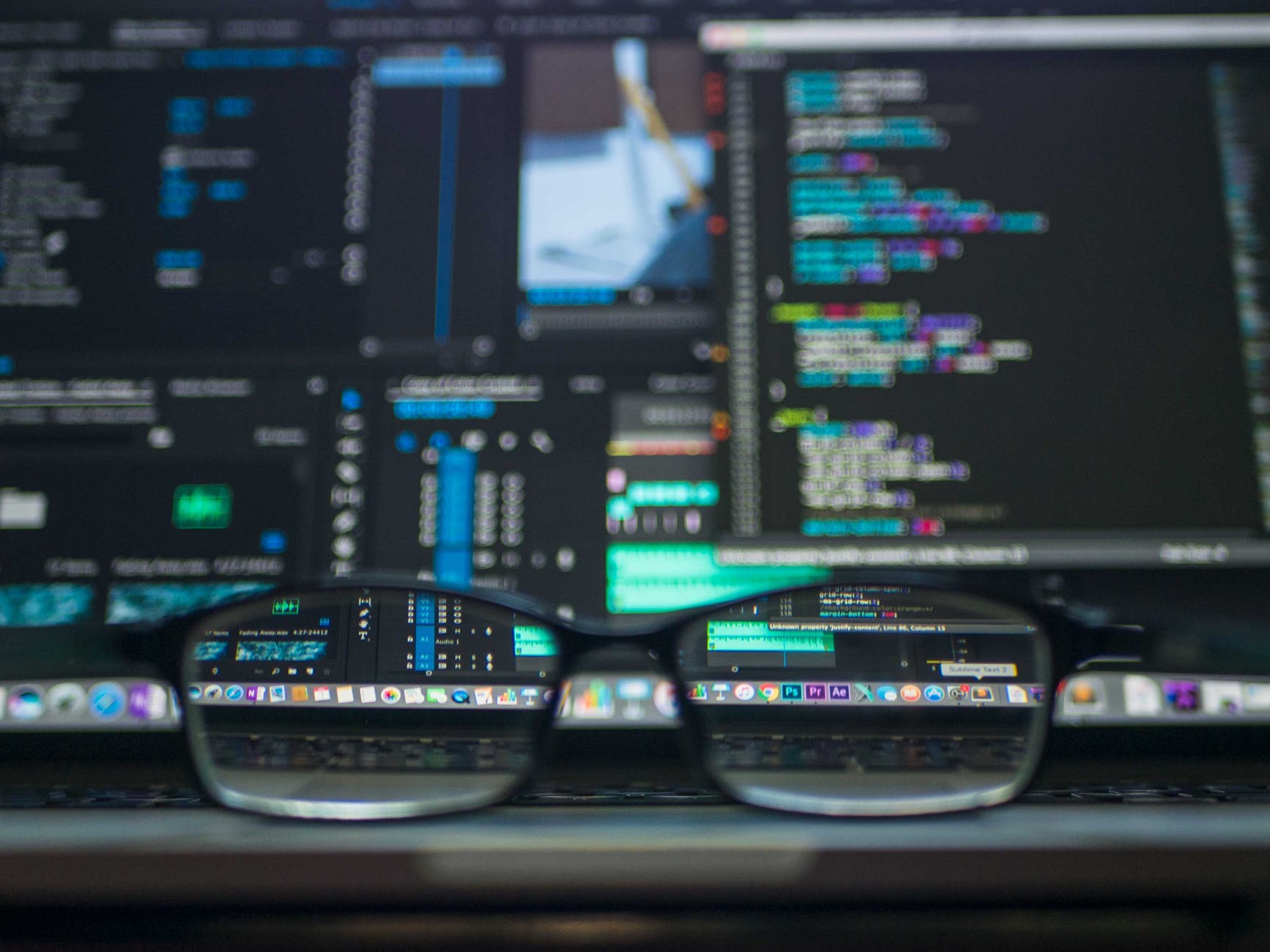
Top of the Libraries
Libraries are the set of subprograms that are used for any project development. In other words, they are ready packages of checked code created by the same developers. Libraries help to save time at any step.
1. RxSwift
This is the library of reactive programming for iOS. It allows easy creation of dynamic apps that react to data changes and user events. There is no need to use any certain architecture. In particular, you can use Rx without the Model-View-ViewModel pattern.
The components in RxSwift are divided into two main types: Observables and Observer. The first emits values, the second subscribe to it and receives these values. We can convert them with operators.
2. CocoaPods
A dependency manager for Swift and Objective-C that allows connecting third-party libraries and frameworks. CocoaPods focuses on distributing third-party code and automatically integrating it into XCode projects.
The library works from the command line and is also supported in the App Code IDE. CocoaPods installs dependencies for applications by specification, rather than manually copying source files.
3. Alamofire
This is an open-source HTTP network library on Swift. It provides a chain of response/request methods, a JSON parameter, a serialization response, authentication, and other functions. When working with this library, and work with the network can fit in just a few lines.
The library is based on URL Session and subclasses of URL Session tasks. Alamofire wraps these and other APIs in a simpler interface and provides many of the functionality needed for modern application development using HTTP networks.
4. SDWebImage
SDWebImage is a library for asynchronously loading images and caching them. Supports JPEG, PNG, TIFF, HI, GIF/APNG/HEIC, and WebP formats.
5. PromiseKit
Popular third-party open-source library. It is used by many developers to simplify the organization of work with asynchronous tasks in their applications in the form of chains of actions. This greatly simplifies error handling and makes it easier to use chains in different places in the same app.

Utilities
These utilities can greatly simplify development for both beginners and experienced developers.
- SwiftLint checks the written code for compliance with the style and conventions of the XCode workspace.
- Watchdog monitors XCode and automatically deletes the old cache.
- Homebrew is a command-line utility that allows you to install packages and applications.
- Jazzy is a command-line utility that generates documentation for Swift and Objective-C.
- LocalizationKit is a tool for localizing texts without the need for recompilation.
In Conclusion
Developing an iOS app is a huge multi-level task. You need an experienced team of professionals to develop it. Our team successfully develops mobile applications at any level. Therefore, if you are looking for professionals to create a high-quality, relevant, and popular product, we will select the best team for you and make your idea a reality!