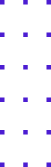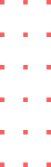According to many IT specialists, skillful management plays an important role in development. And that is clear because due to the proper task distribution, professional approach to work, and tracking of task priorities it becomes possible to release the product as soon as possible.
While working over various apps our team used different tools. Of course, they all possess their own advantages and provide multi-sided approaches to the working process. So today we’ll consider the most popular and useful tools for successful management in mobile development.
1. Jira Software
This is probably the most popular platform that is used by such huge companies as NASA, SpaceX, Twitter, eBay, Sony, and many others.
Primarily the tool was developed as a simple task manager. Though today it has become a powerful assistant to fulfill various tasks. From making up technical requirements to the product testing.
In fact, Jira is an independent platform that can work on different operating systems. It supports more than 10 languages and can be integrated with other tools. For example, with GIT, ClearCase, Team Foundation Software, Mercury, Concurrent Version System, etc.

Jira Features
- Comfortable organization of the working process with the opportunity to build schemes between tasks.
- The Agile approach to the reports with the opportunity to make up Scrum and Kanban boards.
- Detailed reports on each task and the project in general.
- Advanced task setting and their distribution between team members. It allows set plans in short- and long-term outlooks.
- Integration with popular platforms and web-resources, such as GitHub, Bitbucket, Slack and work in Confluence.
2. Asana
This program as well was created to help in arranging, tracking, and managing. But it also possesses many other opportunities. Because of that Asana can be rather challenging in applying. However, that lets the platform to be a strong and powerful tool to develop software products.
A user may set a deadline and a performer of a task. That is a common opportunity for these programs, but Asana provides many other additional features. In particular, you can add how many hours will be required to perform the task, its priority level, and other important data. After adding these markers you will be able to sort the tasks according to one of the criteria.
Every task may become an independent project if it proves to be too difficult and needs more time to be solved.

Asana Features
- Creation of task lists. You can organize and assign tasks. With the help of these lists, the team sees what they have to perform, priorities, and deadlines.
- Work on a time scale. There you can track how the tasks flow into each other and have an understanding of their status.
- Boards that can ease the work with tasks. By sticking them to the boards one can watch which tasks are the most relevant now.
- Integration with Dropbox, Evernote, Google Disc, Slack and others.
3. Trello
That is a popular task manager that works on the Kanban system. It represents the boards that stand for the steps of the working process. Thus the team members can work simultaneously.
This tool can be used in private or corporate goals. Despite the software development, there can be tracked real estate records, school bulletin boards, plan lessons. And of course, you can watch the steps of games and apps development.

Trello Features
There are 4 key components on the platform: boards, lists, cards and menu.
- Boards visualize projects and help see the complete picture
- Lists save the cards on particular tasks. They can be transferred from one list into another. You can add any amount of cards and organize them as you need. The most common names for lists are “To Do”, “In process”, “Done”.
- Cards are used to visualize the ideas. Their number is unlimited.
4. Wrike
One more popular task manager developed by Russian developers in 2006. It lets setting tasks, groups them, and follow their completion. The web-platform allows controlling the teamwork in detail. The service is available as the mobile app for iOS and Android platforms
Wrike is integrated with such popular programs as Microsoft Office, Slack, Jira, Google Drive, Dropbox, and mail. The resource is best for small companies, teams, and freelancers. The main advantage is the control of every worker, tracking his or her overtime hours and off-days.

Wrike Features
- You can set the dependencies between tasks and control them on the time scale.
- The setting of timer of the task. Later it will allow understanding how many hours will be necessary to fulfill a similar task and more accurately plan your working day.
- Creation of one working space with all tasks.
- Reports on the activity and effectiveness of the company workers.
- News feed with information about the projects.
5. GanttPro
If you are a fan of traditional control over the project status and got used to using a popular Gant diagram, this platform will be very useful for you. Amazon, Sony, Nasa, and other huge corporations use this service.
At the same time, the users emphasize simplicity in using this platform. This allows implementing GanttPro for every company without spending too much time on its setting. The opportunity to create multi-layers projects, control their completion and customized organization meet all the needs of small teams and big companies.

GanttPro Features
- Work with easy-to-see task plans, visualization of project plans, and the terms of their realization.
- Simple using the program, that allows you to master it for a couple of minutes and start working.
- Creation of the critical path of the project that depicts the influence of particular tasks on the longevity and completion of a project
- Setting of different working spaces for private and corporate needs.